knowledge base
Welcome to KadenceHub. We’re thrilled to have you on board!
Here you’ll find some handy resources to get you started with your Affiliate ink theme.
Installing an Affiliate ink theme doesn’t take more than a few minutes. Here’s how you do it.
1. First, navigate to your WordPress dashboard, go to “Appearance,” and then select “Themes.”
2. In the search bar on the top right, type “Kadence” and hit enter. Look for the Kadence theme, and once you find it, click on “Install.” Don’t activate it at this point; just install it.
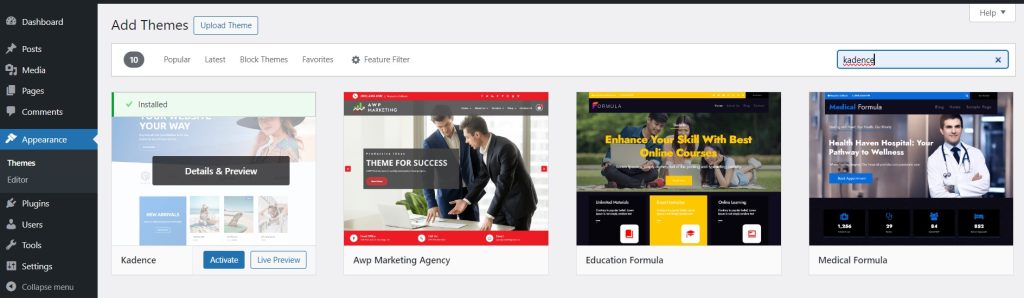
3. Click “Upload Theme” and Choose the file for the Affiliate ink theme that you downloaded earlier, and click on “Install Now.”
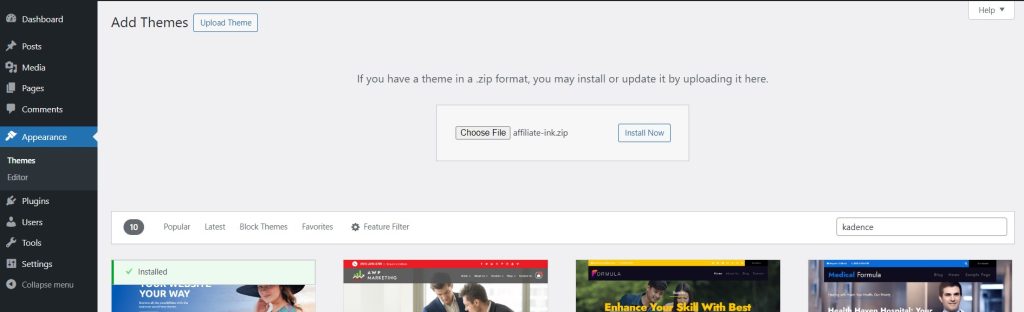
4. Click on “Install Kadence Starter Templates” (blue button).
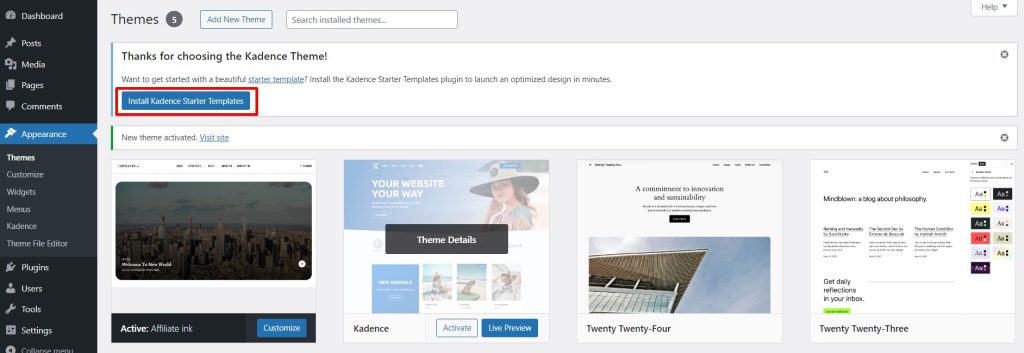
5. Choose the option on the left-hand side, “Affiliate ink”.
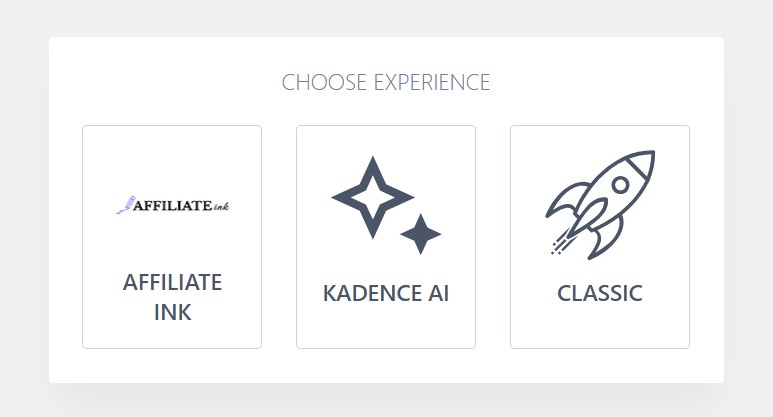
6. Initiate the import process by clicking on “Finish and Launch” This might take a couple of minutes, so be patient.
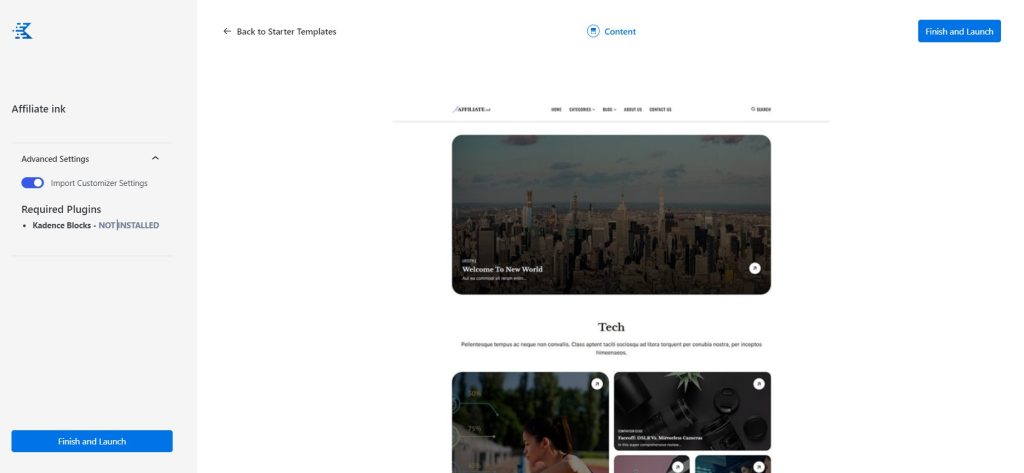
Great! The Affiliate Ink theme has been successfully installed.
Remember: you’ll need to keep the Kadence theme installed at all times on your website for the Affiliate ink theme to work.
For more information checkout the official documentation of Kadence.
